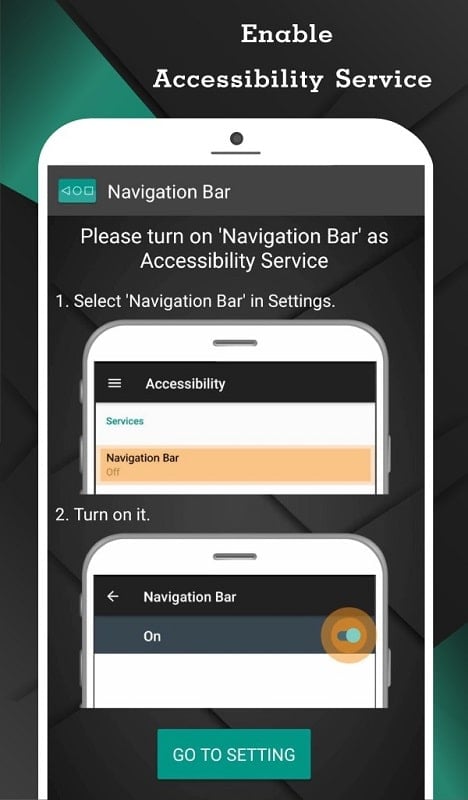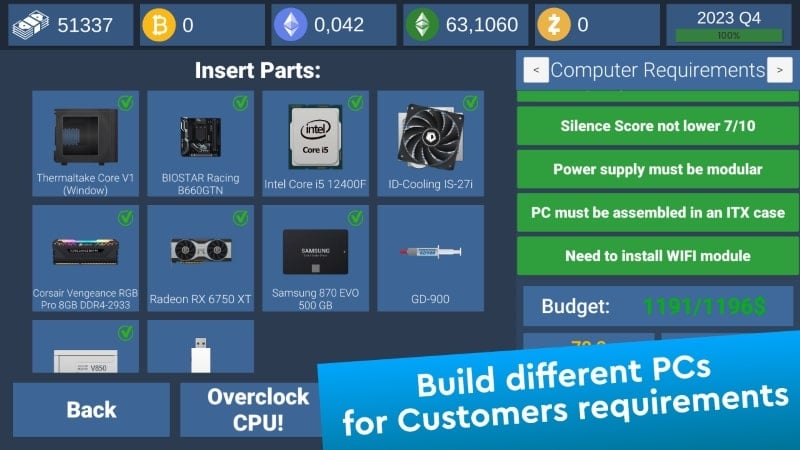Enhance Your Android Experience with Navigation Bar for Android
Navigation Bar for Android is a versatile application designed to improve the user experience on Android devices. Unlike the default navigation bars that are fixed in one position, this app allows users to move the navigation bar to any location on the screen—whether it’s at the top, bottom, left, or right. This flexibility ensures that users can position the navigation bar in a way that is most convenient for their daily use.
Key Features of Navigation Bar for Android
The app comes equipped with three primary buttons that provide essential functions: accessing the Home screen, returning to the previous screen, and opening the recent applications window. These features make it easier for users to navigate their Android devices seamlessly. Additionally, Navigation Bar for Android offers extensive customization options, allowing users to tailor the navigation bar to their personal preferences. From changing colors to modifying button functions, the app empowers users to create a navigation bar that suits their needs perfectly.
Customize Your Navigation Bar
One of the standout features of Navigation Bar for Android is the ability to customize its appearance. Users can choose from a wide range of colors, including blue, red, purple, yellow, pink, brown, black, white, and more. This level of customization ensures that the navigation bar complements the overall look of the device. Furthermore, users can adjust the size of the navigation bar to ensure it fits harmoniously with the device’s layout. The app also allows users to add or modify function keys, enabling quick access to features like Wi-Fi, camera, SMS, and clock.
Auto-Hide Feature for Enhanced Screen Space
To maximize screen space and improve the user experience, Navigation Bar for Android includes an auto-hide feature. This feature automatically hides the navigation bar when it’s not in use, such as during gaming or watching movies. By temporarily removing the navigation bar from the screen, users can enjoy a more immersive experience without any distractions. This thoughtful feature demonstrates how Navigation Bar for Android prioritizes user convenience and comfort.
Replace Outdated Navigation Bars
Navigation Bar for Android is an excellent solution for users looking to replace outdated or malfunctioning navigation bars on their devices. The app offers a wide range of features at no extra cost, making it an attractive option for enhancing the mobile experience. With this app, users can integrate their favorite applications and frequently used functions into the navigation bar, reducing the need for repetitive actions and streamlining device operation.
Take Control of Your Android Device
With Navigation Bar for Android, managing and controlling your Android device has never been easier. The app provides users with a high level of customization, allowing them to optimize their device’s performance and functionality. Whether you’re looking to improve navigation, enhance screen space, or simply personalize your device, Navigation Bar for Android is the perfect tool to elevate your mobile experience.
Download Navigation Bar for Android today and take the first step toward a more convenient and personalized Android experience.


