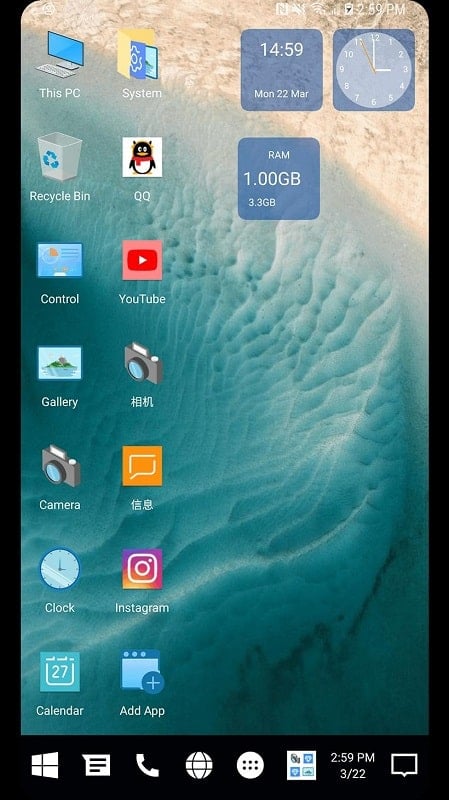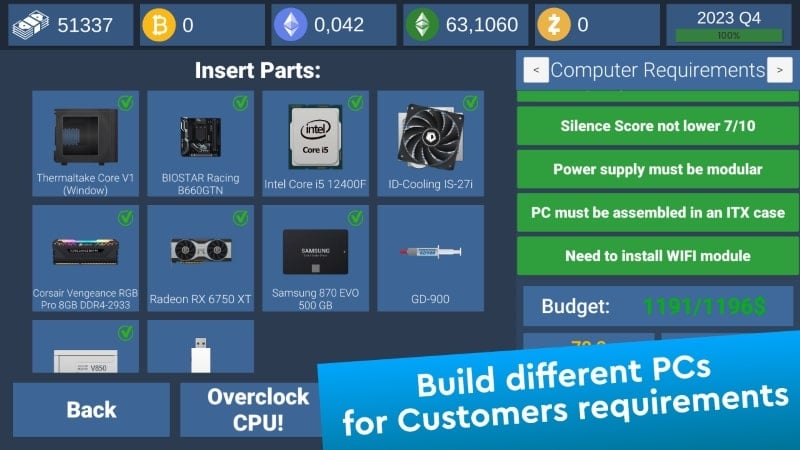Experience Windows 10 on Your Smartphone with Winner Computer Launcher
Windows 10 is one of the most widely used operating systems, known for its sleek interface and seamless performance. But have you ever imagined experiencing Windows 10 on your smartphone? With Winner Computer Launcher, this seemingly impossible idea becomes a reality. This unique app transforms your smartphone into a mini Windows 10 computer, offering an interface that is not just visually similar but also functionally interactive.
What is Winner Computer Launcher?
Winner Computer Launcher is not a product of Microsoft but rather a creation by a developer specializing in personalization apps. Its primary purpose is to revamp the appearance of your smartphone, making it more exciting and unique. While the core features of your phone remain unchanged, the app introduces a Windows 10-like interface, allowing you to interact with your device as if it were a handheld computer.
From locking and unlocking your screen to opening files and applications, every action mimics the behavior of a Windows 10 computer. The app even includes animations for turning the screen on and off, just like a PC. This level of detail makes it easy to mistake your smartphone for a mobile version of a Windows computer.
Key Features of Winner Computer Launcher
- Windows-Inspired Interface: The app replicates the look and feel of Windows 10, complete with a taskbar, start menu, and file explorer.
- Customizable Themes: Choose from over 200 themes and 50 live wallpapers to personalize your smartphone.
- Interactive Animations: Enjoy animations for screen transitions, app launches, and more, just like on a Windows PC.
- Taskbar Functionality: The taskbar displays essential information such as time, battery life, internet connectivity, and Bluetooth status.
- App Management: Access all your smartphone apps through the ’My Computer’ section, and pin your favorite apps to the home screen for quick access.
Customization Options
Winner Computer Launcher offers extensive customization options to suit your preferences. You can rearrange app icons, move the taskbar to any side of the screen, and tweak various settings to create a personalized experience. This flexibility ensures that your smartphone feels like a true Windows 10 device, tailored to your liking.
Why Choose Winner Computer Launcher?
This app stands out as the first of its kind to deliver a genuine Windows 10 experience on a smartphone. While it doesn’t replace your phone’s operating system, it provides a fun and immersive way to interact with your device. Whether you’re managing files, editing documents, or simply exploring the interface, Winner Computer Launcher makes it feel like you’re using a handheld computer.
If you’re curious about how Windows 10 would feel on a smartphone, Winner Computer Launcher is the perfect app to try. Download it today and transform your smartphone into a mini Windows 10 PC!


